Image Requirements
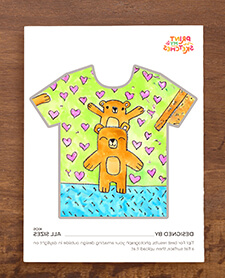
The clearer your picture, the better your clothing will look. Shoot in bright light, avoid shadows, and take a straight-on photo. Easy peasy!

For the best results, simply take a well-lit photo of your artwork with your phone. We know it might seem strange, but trust us - we've tested this process with thousands of images, and phone photos really work best.
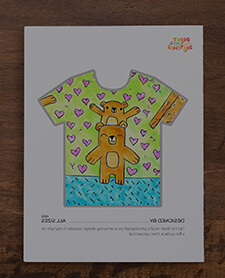
For the clearest picture, take your artwork outside on a bright, calm day. Natural light is best! Skip the flash and watch out for shadows to get a perfect shot.

We know kids love to get creative, so wrinkles can happen! But for the best results, try to lay the artwork flat and smooth before taking the picture.
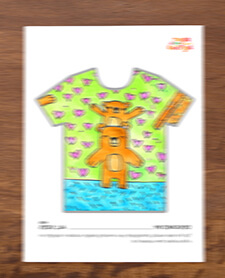
Ensure the picture is crisp and in sharp focus. Ensure that your camera lens is clean and clear of any smudges or debris. Instead of holding the template by hand, place or securely tape it to a flat, sturdy surface away from windows in a well-lit area.

Modern smartphones offer impressive resolution capabilities. A minimum of 5MP is sufficient for excellent results. Ensure all images are at least 1000 x 1000 pixels in size—the larger, the better for clarity and detail.
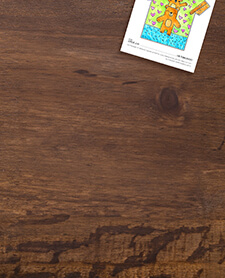
Position yourself close to the template while ensuring that no part of the artwork or signature is cropped out. Avoid taking photos from an angle or from a distance.

